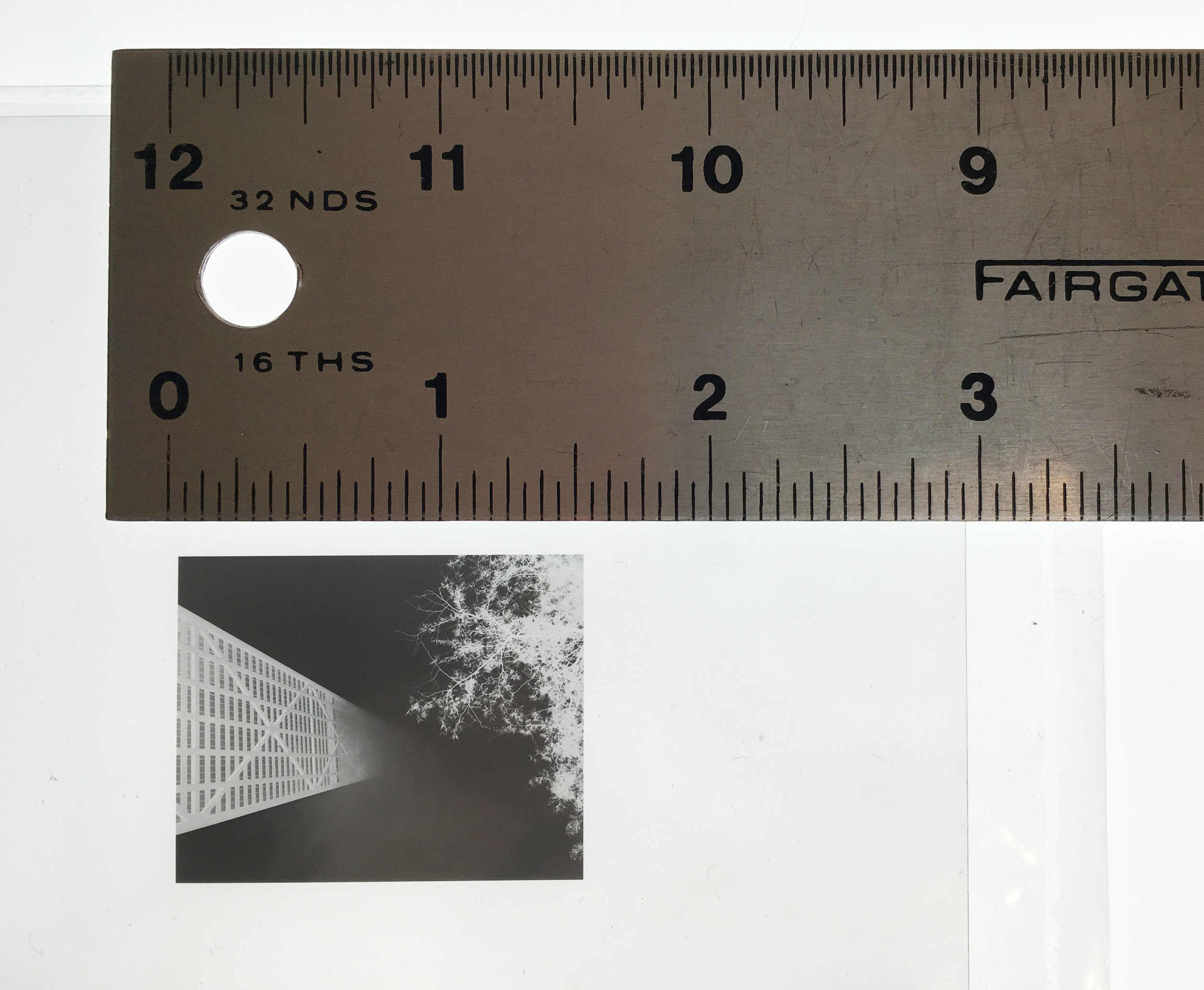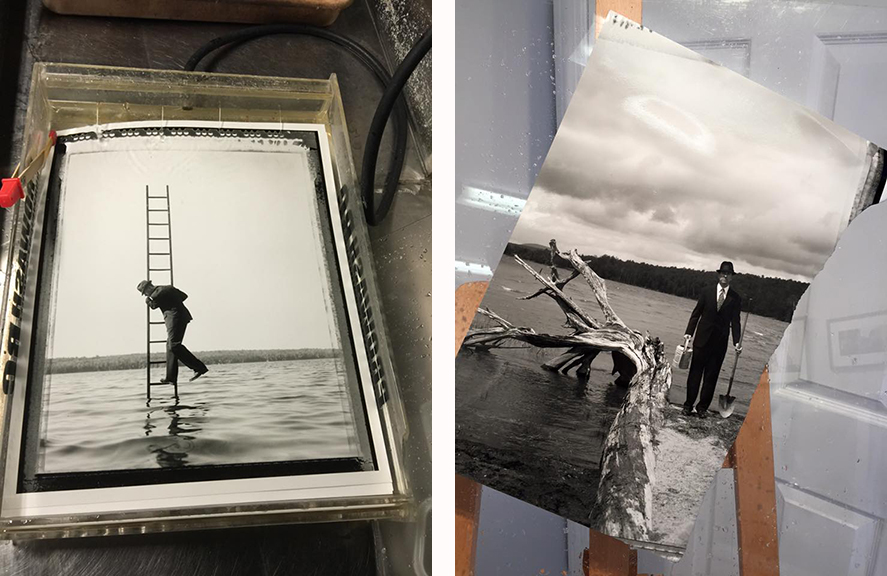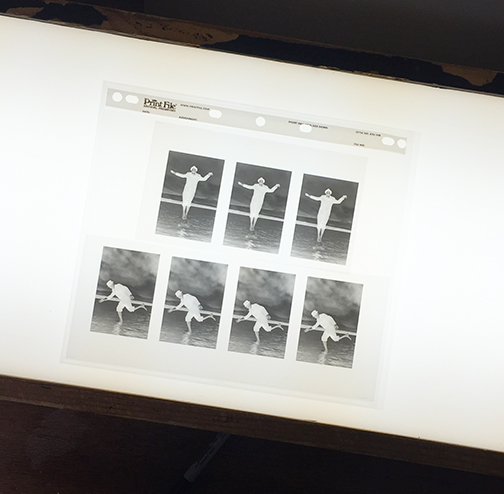Pretty much everyone now a days has a smartphone. It seems like every time you turn around there is a new and improved cell phone being offered. With the increase of smartphones comes the controversy of phone photography, is it fine art? Should it be used professionally by photographers? All of these questions aside, a camera is a camera and if you want to shoot with it we say go for it! We even have options for you. Recently we created a LVT Negative from a digital file shot with an iPhone SE and then printed a 16x20 fiber print in the darkroom. Here is how we did it:
STEP 1:
Download the file at FULL SIZE to the computer and import into Photoshop. We made all adjustments here (cropping, levels, curves, dodging/burning, etc.) It is important to make the image in Photoshop the way you want the darkroom print to look. If you know you want a certain area in your image to be brighter make that adjustment now in Photoshop. It will save time and frustration later on in the darkroom!
Our print ready file:
STEP 2:
Because our machines take 8x10 film, we can put multiple images on one sheet of film. We can do the same image a few times (with different contrasts for printing) or we can pick completely different images to be on the same sheet of film. It also depends what size you want your negatives to be. If you only have a 35mm enlarger there is no sense in making a medium format negative! We can either prep the LVT file for you or we can send you the specs and you can prepare the file on your own and send it our way to be made.
For this example we made both roughly 35mm negatives as well as medium format sized negatives:
STEP 3:
Get in the darkroom! We used the 35mm sized negative and made a 16x20 fiber based print. We were able to hold detail and tone in the print while maintaining the sharpness . A note about using camera phone files: just like all cameras the higher resolution and bigger files you have to start with the better the output will be. Thankfully the camera phones keep going up in megapixels which makes the photographs higher quality to work with.
If you are interested in this process and have questions please call the office (781-740-1300) we would love to help walk you through it.