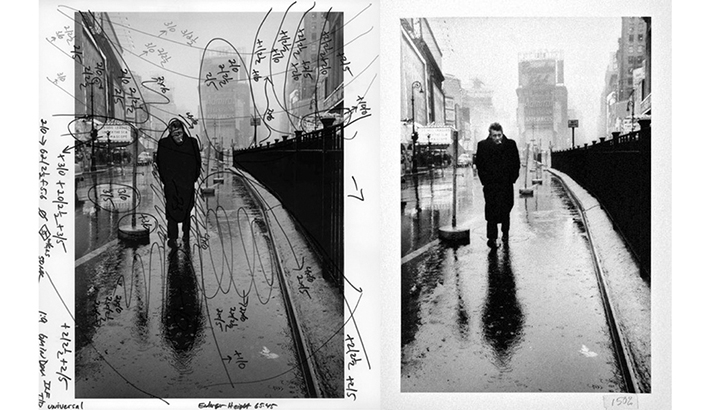This is one of the most common questions we get and the answer differs every time.
There are a few factors at play:
- the megapixels of your camera
- the quality of the pixels & photograph itself (is it in focus, good exposure, etc.)
- what is the viewing distance of the finished print ( if the print is going to be seen from a farther distance you can get away with a lower dpi when printing)
Printing is finding the perfect combination of all these factors. Each photograph is different and we are more than happy to review this information with you at the office!